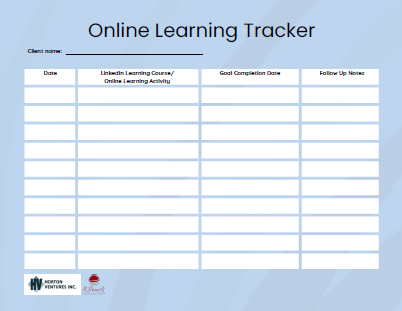The Pathways to Employment and the Essential Service Worker programs involve the use of computers for course participation. Basic literacy skills will aid you in job search and in your potential participation in these training programs or future training opportunities. Computer Literacy will empower you to access information, resources, and employment opportunities. Completing literacy training can help you in communicating, applying for positions, and to engage with online communities.
When you apply to the Pathways to Employment program or the Essential Service Worker program, make sure to let us know that you’ve completed the below computer literacy training as part of your application.
Computer Literacy
How to use a mouse – Mouse Tutorial
Computer Basics
This course covers basic information about computers, operating systems, connecting to the internet, safety on computers, files. Users who feel they are familiar with computers could complete the quiz (section 24), a score of 80% or greater is a good benchmark to aim for.
Typing Skills
Advancing your typing skills is helpful to many places of employment and will help you in completing the Pathways to Employment program or the Essential Service Worker program. In order to keep track of your progress, sign up for an account on the Typing Skills website. Once you have an account set up, complete the placement test.
Goal: Practice 15 minutes per day to grow your typing skills. There is a placement test available or you can start at the beginning of the training.
Internet Safety
This course covers being safe online and avoiding scams and phishing. Other topics include: understanding privacy on social media, wi-fi security, and creating passwords. Users who feel they are familiar with Internet Safety could complete the quiz (section 15), a score of 80% or greater is a good benchmark to aim for.
Zoom Basics
Zoom is a video conferencing platform that allows users to connect with video, audio, phone and chat. Zoom is used in both the Pathways to Employment and the Essential Service Worker programs. This course covers the main functions of Zoom, how to join a meeting, privacy issues and how to hold productive meetings. Users who feel they are familiar with Zoom could complete the quiz (section 7), a score of 80% or greater is a good benchmark to aim for.
Gmail Basics
This course covers an introduction to email, including how to manage, send, and respond.
Users who feel they are able to complete basic Gmail tasks can complete the quiz (section 9), a score of 80% or greater is a good benchmark to aim for.
Bonus Computer Literacy training
Tech Savvy Tips and Tricks
This course covers a wide variety of tools and tricks that are helpful in day-to-day computer use. Topics covered include: tech skills, safety and security, and shortcuts. Users who feel they are tech savvy can complete the quiz (section 17), a score of 80% or greater is a good benchmark to aim for.
Moving Beyond the Basics
Once you’ve completed and feel comfortable with the above topics you can move forward into course options for training in preparation for your participation in future training or as part of your job search plan.
In order to access this training you will need to sign in to LinkedIn Learning with your public library card.
Here is a tutorial on how to sign in to LinkedIn Learning with a public library card.
LinkedIn Learning and the Library
Work with your Program Coordinator or Employment Consultant to come up with a learning plan and goal strategy for completing training that meet your employment needs.